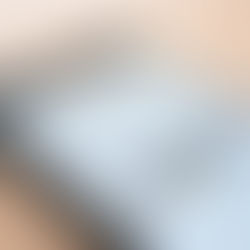What is passive income and what is active income

The world was hit by a never seen before global pandemic in 2020 and we all saw some real dark times. Many people lost their jobs, many lost their business and many businesses were closed down forever. Even those who retained jobs suffered from not getting paid because the work was halted. In all those things, the people who were not dependent on active income and were having sources of passive income not only survived but thrived. So what is active income and passive Income?
Active income is the kind of income for which you work. for example the job one is doing. One is getting paid for 8 hours a day in a work place. Its like trading our time for money. If you don't make the trade, you don't get money.
Passive Income is as the name says "passive". Passive income is that kind of money which comes to you without you being actively working for it. Sounds crazy and fun isn't it? but there's nothing new in passive income really and we all know the sources of passive income already. We'll talk about that in a moment.
But first, let me state the purpose of this post. Am writing this post, because I myself, not only survived but thrived financially during pandemic even without having a job and even after losing some business because I was already having a source of passive income, and when I paid some attention to it, it gave me results like nothing else. My source of passive income was my online courses on Udemy and all I did in pandemic was to create more courses to earn more of passive income. The purpose of this post is to show you how you can also create an online course and publish it on udemy and earn passive income. And to do this you don't have to study anything additional than what you know
No need to learn digital marketing / sales process
No need to Conduct those high pressure webinars and try to pitch in the end like a high tech beggar
No need to learn technical skills
No need to learn sales funnels and all that things you don't understand and don't want to understand
No need to use lot of different costly tools
What are the sources of passive income?

Now, the real question is, can someone really earn a passive income?
off-course yes, and you know some sources already
The rent you get from the property you own
Renting car / bike
Investing in Stock Market and getting returns
Writing a book
Creating a software / app
Selling photos
Above are few of the sources of passive income and you must have heard about some of them already. now the problem is, for most us, almost all sources of passive income requires you to put lot of money upfront on the table and then you can start or expect generating revenues. Sounds like not suitable for me and am pretty sure not for you as well.
So does it mean we can't earn passive income? definitely not, we can earn passive but not by investing money but investing our brain and little of our time. Mind well its not a job like time vs money trade. You have to put your time just once and you'll earn money for rest of your life for that time spent on creating Online Courses
What are online courses and how they generate passive income?

Online course is a series of videos explaining about a particular subject, skill or topic. Everyone is good and expert at some skill and the same expertise can be utilized to create an online course. Its a series of videos which gives curated information about the particular subject. An online course can be recorded with or without a camera. Just go to Udemy.com and see what are different online courses are there and enroll in at least one of them to get a clear idea about online course.
Primarily, an online course is created as
In-person or Camera Recording
Here, you record the videos of yourself talking to the camera and explaining the topic you want to teach. For many people, this is not a good starting point because of lots of things. We need a good camera or at least a good phone to do the recording. Next we need is a good background, and lights. So you can leave this option if you're just starting out and use the next mode of online class recording
Computer Screen Recording
Here, you don't need to be appearing on the camera. Instead what we do is we record our computer screen. While doing so, what we do is we show different presentations, we can write on screen to explain a topic or we can simply show videos / info graphics to make a point. For most of technical and non technical stuffs, computer screen recording is the preferred mode of online course creation
while its good, its always better to follow a mixed method of recording where you can record your computer screen and also show your face in one of the corners of the screen. This can be achieved using any cheap webcam
What is Udemy?

Udemy is an online market place where students and professional from all across the world come and enroll to any of the courses listed there. There are over 10 million active visitors everyday on udemy website and mobile app. Consider this as amazon of online courses. Anyone from the world can create their own online course and publish it on udemy to make it available for their entire audience. This gives your courses a very good visibility and a very large market opens up for you to sell your online courses. All you have to do is record your course and publish it on udemy to start making money out of it.
How to record videos for online course
Now that we've got the basics, lets see how to actually create an online course. First thing you'll be doing is selecting the topic you want to create course on. For your first course, it really doesn't matter what topic you chose because once you create your first course, udemy has all tools to show you which topic you should chose and do the analytics.
Tools Required for Creating Online Courses
Online Course is perhaps the only kind of business you can do which requires very low investment. Although very low, there is some investment and you need to buy few things to make your course good and saleable. Here's a list of tools you need to have, some you may already have, some you may need to purchase
A Computer, Desktop or Laptop doesn't matter, but specifications should be good enough
A microphone to record your audio, you can go for the collar lapel mic available on amazon to have a crisp audio without any background noise
Webcam, any webcam will do, it also has a mic but I suggest having a separate mic for recording your audio
Mobile Phone Camera (In case you need some in-person video's)
Tripod for Mobile Phone ( In case above :) )
Well, that's all about it, am pretty sure you're already having computer and mobile and you may need to purchase microphone and webcam. But that's about it, these are the hardware tools you're going to need.
There are some real important software's also which are required. But with software's, there's always an option to use free one's. Primarily, we need software for 2 purposes, first is screen recording and second one is video editing. For any documentation and presentation purpose, the free version of google slides or Microsoft Office Online is more than enough.
There are literally hundreds of software available for screen recording and video editing and believe me, I have tried most of them. So you have 2 options, either float on internet for hours reading about software's or use my recommended one's. These are best suitable for non-technical guys, easy to learn within 5-10 minutes and either free or very low priced.
Screen Recording Software
Ice-Cream Recorder, very affordable and very easy to setup and use, also it comes with a lifetime license, so once you buy it, you can use it forever
Active-presenter, free, and does the job perfectly well.
Filmora video editor, has a built in screen recorder.
Video Editing Software
Filmora, affordable, best for online courses, all features included and very easy to use
Movavi Video Editor, very affordable, provides best noise removal from audio, all features included and very easy to use
Active-presenter, free and limited features, but does the job
Apart from above mentioned tools, I personally don't use anything else. If you prefer free tools to start with, I'd still recommend going for a paid or premium software for video editing. Because we all make mistakes while recording and we want it to be edited perfectly. And consider video editor software as the attractive packaging to your product. Without a good package (look) your product (course) won't look good, so even if it requires some money to buy, its worth it.
I personally use Ice-cream recorder for screen recording and Movavi Video Editor because of the best audio noise removal feature it has. I also use filmora for the effects it provides and very nice editing features
If you're unsure, best option would be to buy Filmora, because apart from being a very good video editor, it also comes with a built-in screen recorder so single tool does job for both the tasks.
Screen Recording
Let's assume am going to teach how to do accounting with Microsoft excel. In this case, my screen is mostly showing microsoft excel spread sheets and am doing number of operations on it. What we do in screen recording is just that, record what's happening on your computer screen along with you audio so whatever you teach is easily understood by everyone. Screen recording may consist of one or all of below mentioned topics
Showing a power point presentations
reading from document file
Writing on screen or Paint to explain a point, requires a touch tablet
Using and demonstrating a software like ms-excel or photoshop
If its your first online course, I'd recommend simply going for power point presentations and demonstrating the software thing. Its better to keep it simple
Camera face recording
if you're going for recording yourself in front of camera, then make sure you've a little makeup on, I know its teaching and looks doesn't matter, but it won't hurt being more presentable and looking fresh in your videos. For this reason, always use some kind of ring light to illuminate your face with ample amount of light. Ring lights are cheaper than the commercial photography lights. You can use your own mobile phone camera to do the recording. It works best, don't underestimate the little powerful electronic device in your hands :)
Things to remember about recording videos
There are some very important points to remember while creating videos for your online course, these are like the biggest secrets to creating a successful online course and I want you to write it down somewhere and always keep it handy when recording videos for your online course
Your presentation should have more images / illustration than text
If only text, make sure its at minimum (max 25 words in total)
Better to write script to begin with a video as we stumble only in start
Don't Try to Script every video completely in advance, that just takes lot of time and makes things robotics.
Its okay to say or stumble at ummmmmm, in your video, it makes it natural
Max length of a video should not exceed 10 minutes unless required.
Speak energetically in the video, do a very short 2 min voice warm up before you start recording
If you fumble at some point, never stop, continue recording, always know that you can remove that part in editing.
Record daily, it'll create your online course in just a matter of 2-3 weeks
Keep total length of your course as short as possible. (Total hours < 10 )
Be excessively genuine in teaching, don't hold anything behind, give your full knowledge to the person listening to you and you're mathematically certain to become successful
Video Editing
When you're starting out with online courses, there are only 2 things you'll do in video editing and those are
Removing noise from background
Trimming unwanted part of video
so don't bother much these things are very simple to do. Just remember to export your videos in Full HD format (1920 x 1080) resolutions.
Creating an outstanding Introduction Video of your online course
Before we say anything, just look at video below.
This is an introduction video for your online course. In a nutshell it should tell the visitors of your course landing page about your course. It should convey your message and out comes of your course in a very simple way in a short period of time. Course landing page description is definitely important but this video is most important. People prefer video over reading texts all the time. Just head over to udemy right now and open any course and look for introduction video. This is something you'll also have to create and it'll require some creativity to do.
You can off-course do it, but you can also contact me for any help if you need. For introduction video, you need to write an entire script in advance and keep it recorded. Then in video editing software, you'll insert some clips of your online course, some free video clips from internet to make a point and add some text effects. This is the most video editing that you'll be doing in your online course and it'd be much better to take a professional help here if you're unsure about what you're doing or not feeling it right.
What is Udemy?
I'd simply put demy as "amazon" of online courses. Yes, anyone can publish their courses (products) on the Udemy (marketplace) and sell it and earn money. (See, just like amazon). The good thing is, you don't have to worry about the video hosting charges or simply about anything. You don't have to pay anything to Udemy in order to use it to sell your courses. Whenever your course is sold from udemy, Udemy charges a fraction amount of your course price. Means, just like amazon, udemy also makes money when you sell your online course. This amount is from 3% of your course fee upto 70% of your course price depending on who brought the customer to the platforrm.
With over 35 million students across the globe Udemy is bigger than any other such platform. Udemy has more than 100,000 video courses. Some courses are free, but all are relatively inexpensive. Students receive guidance from an experienced instructor and have lifetime access to any course. Courses are available in 65 languages. Topics include business, finance, development, information technology, design, music and fitness

Udemy helps organizations of all kinds prepare for the ever-evolving future of work. their curated collection of top-rated business and technical courses gives companies, governments, and non-profits the power to develop in-house expertise and satisfy employees’ hunger for learning and development.
So now we know some brief about Udemy now let's see how to teach on Udemy
As said before, anyone can create a course and publish it on udemy. If you have got a skill, you can create course and publish it on udemy too. Lets see the process in Detail
Creating Instructor Account on Udemy: sign up for a free account. By signing up for the account, you will have access to millions of free and paid courses available on Udemy. You can either create a course or learn anything you want based on your interests. Signing up is easy, and Udemy is simple to use.
Creating an Instructor Account on Udemy
Once you sign up and create your account now you can become an instructor on udemy, to become an instructor you need to fill some steps
Step1:
Creating an account on udemy for Instructor profile.

Click on the Teach on udemy menu on the top right side or on the button "Become an Instructor on the left side of header.

If you haven't sign up your account then sign up your account along with Full Name, Email and Password.

Step 2:
Following the instructions and filling requisites to create an online course.
Based on your experience of teaching specially online teaching (formal or in formal) choose the category which you fits in.

If you have a set of students from your community, region, then do not forget to mention based on your current scenario, this helps you to grow your audience on udemy as you can send those audience to enroll your course and you will grab attention of organic audience from udemy to show your followers and numbers of students you have reached so far in a short period of time, choose the option and click on the continue button.

Step 3:
Get to know Udemy dashboard: Once you finish the basic Q&A now you have entered in the giant market of global teaching, you can start building your course but before directly jumping into course creation let's finish some few steps here. The best way to learn a tool is to explore more and learn minuscule things about the tool/platform. So before uploading your videos and other files on course section let's start a tour of Udemy dashboard. On the left side of dashboard you can add or see list of menu

Courses: You can add or remove n number of courses from this section, If you haven't created any course then you can create one by simply clicking on Create Your Course.
Communication: This communication sections allows you to built a

Q&A session: with students, sessions give audiences the opportunity to find out more about certain topics covered in course and other courses as well.
Featured Questions: Featured Questions helps to save your time, energy to answer every single queries and it also help students get quick answers, featured questions are most likely the highlighted query or FAQ ( in this example) so do not forget to add some featured questions.
Assignments: The types of assignment that you could be set depend on the course you are going to teach. The most common written assignments that students are asked to produce are essays or reports. However, it is also possible that you will be set other kinds of assignment such as a group project or an oral presentation in your subject area, which may also be assessed.
Announcements: You can use announcements to remind students about assignments or new launch of course, and notify students of course changes or course cancellations. They can also be used for promotional activities which any way helps you to build audience and increase the sales funnels.

Performance: This tab includes extensive tools and analytics to help instructors track their course performance, learn about their students, and understand the overall impact they’re having on Udemy.

Overview: instructor can review their performance overview includes course revenue, student enrolments and course ratings.
Students: this helps you to know more about the students enrolled in the courses, you can see your students location languages and their interest areas or your most popular course statics
Reviews: instructor can see the real reviews of their performance in respective courses includes course ratings, comments, and you can sort them by category as newest first or oldest firsts.
Course engagement: Shows the analytics to help you understand how students are consuming and engaging with your courses
Traffic & Conversion: includes traffic and conversion analytics that can provide instructors with key insights on how students are discovering their courses and their market demand, will see these terms in details let's just brush up information and move ahead :)

Step 4:
Now the time comes when you can create your first online course, click on the Create your Course button and select course tab.

Pick a catchy title and subtitle for your course: Your profile is set, you are about to create an online course, and you are ready to start selling. But, wait, what about your course’s title? Make it easy to remember, use keywords your students will recognize make it interesting and straight to the point. just make sure your ideal customer knows what it’s all about by reading the title of your course

example:

Define how much time you can spend through out the week, based on your availability. calculate the time in such a way for instance, you spend 30 to 40 min in a day and total number of hours in 6-7 day. if you are not sure how much time you will spend to create this course then choose the last option
I haven't yet decided if I have time, and click on Create course.
Nevertheless, this option is just for information and there's nothing right/wrong here, even if you chose I'll work daily and still take an year to finish your course, no problems ;)

What will you learn?: The descriptions you write to target your audience it will help students to decide if your course is the right one for them, are they are looking forward to learn the topic you covered? Enter as many points you think are good here.

example:

Course Requirements: Fill all details which are applicable. You have to list all things, Whatever the student must have in order to take your course. It may include a specific book or a software or a particular computer system.
Target Audience: Put all those who can benefit from your course in this section. It can be number of different people and your job is to cover as many plates as you can. For example, if you're teaching about photoshop software then target audience can be like
Aspiring Designers
Students
Design Professionals
Hobbyists
Anyone interested in amazing photo editing
Course Structure: The course structure refers to create an outline (Organizing lectures into sections)
Introducing yourself, Defining sections have a clear learning objective, Covering concepts of your lecture and mixing course lecture type, adding assessments practices and activities for practical experience and hands-on learning and acknowledging students about course requirements with detailed information of course.

example:


Step 5:
Setup a test video to get feed back from support team. click on Crate a test video.

If you don't know what equipment you need to selling an online course then udemy helps creators and tutors with their tips and tricks with blogs and video tutorials on Filming, Recording audios, how to improve the quality of content delivery, back ground set up etc. and if you are pro in filming videos or know something about it then click on I have my equipment button else click on What equipment do I need for help!

Watch video or go through the tips, else click on the Get started button.

Choose the language of course, nearly all languages can be selected for a Udemy course there are few languages such as German, Indonesian, Italian, Japanese, Dutch, English, French, Chinese, Russian, Portuguese, Romanian, Turkish and Spanish. Choose the language of video and click on the NEXT feed back type.

Choose the feedback option you wanna get from udemy, you can choose one or all of 3 categories to get feedback on and click on the Next filming type button. Best way to do is select all 3 of the options here. This feedback will tell you how good your videos are. Udemy will ask you to create a small 3-5 minute video. It can be anything, you explaining any topic or any such video. Based on this Video, Udemy will give you the feedback on video quality, audio quality as well as your content delivery.

Creating your first online course can be very daunting as you may have to try out different methods of filming like camera recording (If you are filming your self or the other person) or recording computer screen (when you want to show students what's going on computer screen) or filming some real time activities with camera ( Dancing, cooking, health training, or yoga).

To avoid technical hurdles udemy also helps tutors for troubleshooting the technical problems, as if what is the type of your microphone, which type of camera used in filming, types of software used, and last but not the least the Operating System.

Scroll down the page and click on next to complete steps 5 and 6


At this step you'll be required to upload a test video. Remember, this process is totally manual. Udemy team member will personally view your video and provide you with feedback. Since its not done by some computer program, it'll take approx 3-5 days.
Finally, udemy will review your test video and provide you feedback, if the feedback isn't positive then don’t take it too personally. Simply learn, improve, and adapt the course and move on with your life. Udemy email will also have details on what to improve.


Once the sample video is been uploaded on Udemy then you will see dashboard and to submit a course few steps needs to be taken care of, let's see the procedure :)
Planning your Udemy course idea:
Choosing the right topic for your course: As I mentioned above, you need to decide what you will teach. While choosing your topic, it is important to know what students are most interested to learn, You can either pick a topic which you are expert in or you can check the popular courses which are available on Udemy and choose a topic which you like to built upon. In either the cases, you will find number of available courses on Udemy.
Alternatively, Udemy also provides you with something called as MarketPlace Insights.
This tool asks you for a topic on which you want to create online course. And then tells you how many courses are there on this topic, and how many monthly enrollments as well as how much an instructor earns teaching on this topic.
on the left side menu choose--> Tools and choose Marketplace Insights if you wants to know the market insights and current hot topics amongst students


Explore Marketplace data

Refine your course curriculum

If you are specialize in any trending topics then choose any one of them to get start.
Use the marketplace insights wisely. It may happen that the topic you chose already have lots of students and lots of courses, but it doesn't mean this is a bad category. This means there is a huge demand for this topic and you must go with this if you're sure that you can teach well.
Once you decide on your topic, the most important thing to do is pick title
Pick a catchy title and subtitle for your course: Make it easy to remember, use keywords your students will recognize make it interesting and straight to the point. just make sure your ideal customer knows what it’s all about by reading the title of your course
Ex:

Set Target Audience and requirements:
Target your students: The descriptions you write to target your audience it will help students to decide if your course is the right one for them, are they are looking forward to learn the topic you covered? enter the points as much as it's important to add.
Ex:

Are there any course requirements or prerequisites? Do not forget to add course requirement and prerequisites for the course, it will helps students to get to know the tools and technology and does their interest matches to the requirements it's not necessary you should add only names of tools and technology if you are course topic isn't a practical oriented one, if the topic is designed to cater Self development category then their hobbies and interest needs to elaborate
Ex:

Define audience: It will help students to decide if your course is right for them, this info sets the right expectations for students, Students love to hear how this course will help them to get better at the skills probably that they do or don't know before.
Ex:

Preparing: Creating your content
1. Film and edit: Record video lectures or if your videos have been recorded then upload them, upload videos in HD to create videos of at least 720p, or 1080p if possible Audio should be clear and noise free, any kind of background noises will effect the quality of your lectures.
While filming your videos, make sure to do a mix of both face recording and screen recording. Although if you're teaching something like photoshop for which screen recording is all that is needed. Why am saying this is because when you show your face along with your screen, it makes the session live, and the audience easily gets connected with you.
The best free software for screen recording is OBS Studio, hands down, no 1 choice. Apart from that, you can chose ice cream recorder which I highly recommend and use myself. Its a paid one but very affordable and super simple to use.
For video editing, I recommend investing in a paid software. The 2 I recommend most are
Movavi Video Editor, it has one of the best noise cancellations
Wondershare Filmora, easiest video editing experience
2. Curriculum: Udemy is a well organized platform and no doubt they have built and designed it in a such way where you can not only upload video lectures but you can add quizzes, coding exercises, practice tests, and assignments. And as instructor, you must utilize all the weapons in your arsenal. Define sections (Section1:as shown in image) one by one with appropriate captions, you can create multiple sections as much as you need to structured . Click on the "+" to add content in respective sections, Ex:


3. Captions: You can also add subtitles or captions to lectures so a large audience from across the globe will catch the tutorials even if they don't understand your accent.

Polishing:
Udemy Course Landing Page: Course Landing Page includes the title, subtitle, course summary, instructor bio and course goals. This is let's you provide information to help potential students to decide whether the course is meet their expectation. you can add or modified titles, subtitles and description of the course. You have to do all your writing magic here. The magic is simple, just keep the words simple and tell the user why they should buy this course. I'd repeat this, give stress on explaining why rather than explaining features. For example, if your course teaches photoshop, then the landing page should first contain issues and hurdles you faced while learning it, and then tell your audience that they don't have to go through these hurdles if they take your course.
Ex:

You can also set the levels if this is a course for Beginner, Intermediate or Expert audience.

Course Image and Promotional video: A course image works as a poster of your course content, and can be a great way to grab a student's attention. course image should be in high resolution, and sized should not smaller than 750 x 422 pixel. You can use tools like canva.com to create course image.
A promotional video will be the trailer of your course, promo video will affects the buying decision a lot. Most of the students only buy a course by just watching your promotional video (Just like a movie). It helps to connect with your audience visually. 6 out of 10 students are most likely enroll for the course after watching promo video.
For this part, I'd suggest you to write a simple 3 minute script, and then record your face reading that script. Then in your video editing software, add the clippings of your course videos, your face and related free videos from internet like people getting happy, shaking hands, and smiling in that video and compile it to create a movie. Lot of open source video sites are available like

Set price: You can set a base price for each of courses. You have multiple options here. You can keep your own fixed price or you can opt in to Udemy promotions.
When you don't opt in to Udemy promotions, your course will show the price that you've set in all different currencies depending on where the page is being viewed from. This price will remain same unless you change it.
However, if you opt in to Udemy promotions, then Udemy will set a discounted price for your course, which is usually same price as of any other courses currently in your region. Why so? because when you opt in to Udemy promotions, Udemy is spending money to promote your course and they want to sell it at lower price to sell it to maximum students.
How Udemy pays the instructor?
If you're to make money on udemy, its important to understand Udemy revenue structure. Udemy don't charge you to sell on their platform however they charge money from every sale that you make on the platform. So you must know how udemy pays teachers or instructors. Regardless of if you've opted for Udemy promotions, the revenue structure of Udemy as of writing this post is as below. The customer is categorized in one of the 3 categories and the revenue split is shown below
Organic Customer : Customer was just browsing udemy and came across your course, liked the overall idea and purchased it. In this case, Udemy keeps 50% of the sale and Instructor is Paid remaining 50% share, fair deal isn't it? Your content, udemy's platform
Instructor Promotions : You shared a link to your course from your instructor dashboard. This can be a coupon link with a fixed price or it can be a promotion link which will show the current best price of that course Udemy keeps 3% of the sale and Instructor is paid 97% of the sale amount. This is great if you have a following already.
Udemy promotion: Udemy paid for ads and acquired customer on its own, instructor has no role in acquiring customer here Since Udemy paid for ads, here, Udemy keeps 75% of the sale amount and pays instructor the 25% amount.
Apart from that its also important to know how udemy pays instructor? is the payment monthly or how?
Udemy Payment Method
Udemy pays the instructor directly in bank account using Payoneer gateway. The payment structure is very simple to understand. Lets consider you have $200 revenue in January month. The last enrollment of January will be on 31st of Jan right? Udemy has a 30-day money back guarantee to every student. To honor this guarantee, Udemy can't pay you the money for the student enrolled on 31st Jan untill next 30 days. Means February end.
Therefore, udemy pays you in the month of March. The revenue of January are paid in first week of March. The revenue of February is paid in first week of April and so on.
It sounds little late initially, but once you get in the payment cycle you'll start enjoying it. Because you don't have to worry about student refunds or anything, all you need to do is upload your course and enjoy recurring revenues.
Publish your course on Udemy
Once you set the price of your course, add the intro image and intro video, its time to publish your course. When you publish the course, Udemy team member will go through each of your video to check if there are any offensive or not-so-good content. This process is also manual and hence will take time. Your course will be published in about 3-5 days from publishing from instructor dashboard. You'll also get email about the course being published.
Once published, you must have the udemy app in your phone where you can monitor the student enrollments and also reply to their queries. Its important to provide support to students. Sometimes even if your course is not that good, but if you provide good support, you'll get good reviews from students.
Verdict
I won't say that its a piece of cake to publish course on Udemy. But its definitely something which is doable. And most importantly anyone can create and publish their course on udemy and earn passive income. I have laid down most of the steps which are needed, however if you're still in doubt about anything, feel free to leave a comment on this post and I'll try to answer every single one of it. Thank you for reading and all the very best for your next course idea.